Get YouTube thumbnails of any video at your fingertips. Save time and effort with the best YouTube thumbnail image downloader. Download high-quality thumbnails and make your content creation process quick and convenient. It’s fast, free, and easy to use. Try our Smoothdownloader YouTube thumbnail downloader today.
Put your YouTube URL here and download the YouTube Thumbnail Image.
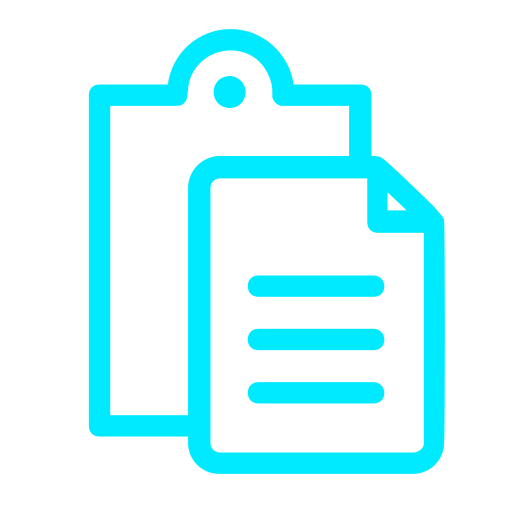
Copy and Paste the videos.
Copy the URL of the video you want to download the thumbnail from. Then, paste it into the field asking for “Enter YouTube Video URL”.
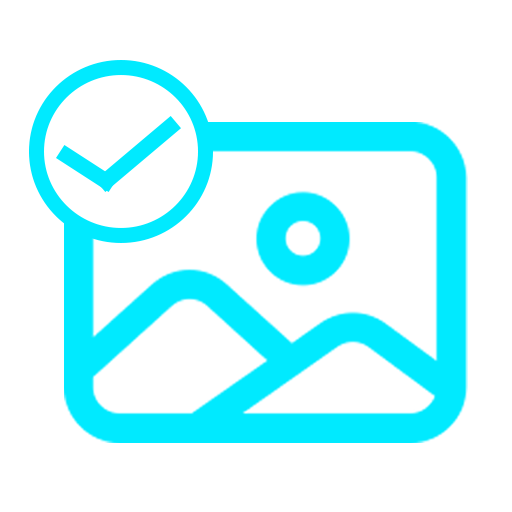
Get The Thumbnail Now
Click on the “Get The Thumbnail” button to extract the thumbnail from the video.
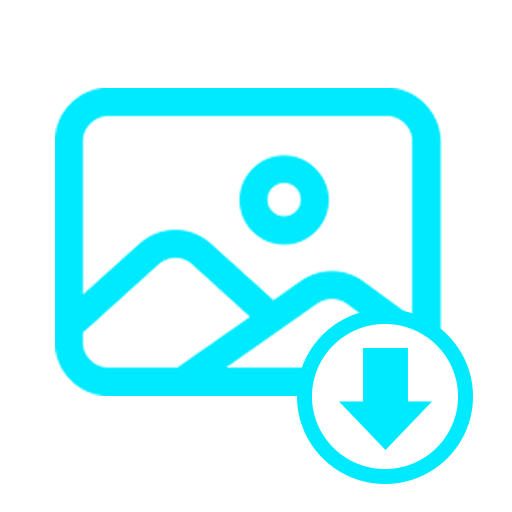
Download the Thumbnail Now
Once it’s ready, hit “Download Thumbnail” to get the thumbnail right on your device.
Best YouTube Thumbnail Image Downloader
Need YouTube thumbnails for your projects? Don’t bother with slow and annoying software or extensions. Whether you are using a PC, smartphone, or tablet, Smoothdownloader is the coolest tool for downloading YouTube thumbnails on any device and browser. You just need to copy and paste the video URL in the respective field. Smoothdownloader will automatically extract the image and bring it in front of you. Regarding compatibility, it can work with all kinds of videos, whether they are 4K, HD, or 360-degree. This tool also lets you preview the thumbnail with its built-in image viewer before downloading. On the performance side, Smoothdownloader is easy, fast, secure, and reliable. Ultimately, if you want to save time and hassle when downloading YouTube thumbnail images for any project, it is the quick and easy way to download high-quality YouTube thumbnails.
Why should you use YouTube Thumbnail Image Downloader?
Everything from catchy titles to impressive visuals, YouTube thumbnails play a crucial role in attracting viewers and increasing click-through rates. Smoothdownloader is a reliable and efficient tool that allows you to easily download YouTube thumbnail images. Let’s explore the reasons why it’s the best YouTube thumbnail image downloader.
- Easily and conveniently download thumbnails from any YouTube video.
- Extract and download high-quality images.
- Very clean and user-friendly interface
- It is fast and secure and we don’t collect any user information
- Compatible with any device, browser and operating system
- Don’t have to install any kind of software or enable any browser extension
- No requirements for subscriptions, payment, signup or login.
- Has no limitation and allows you to download an unlimited number of thumbnails.
FAQ
How to download a YouTube thumbnail image?
Downloading YouTube thumbnails is a simple process that can be done in just a few steps using the Smoothdownloader. So, follow the step-by-step procedure on how to download YouTube thumbnail of your favourite videos.
- First of all, go to YouTube and find your desired YouTube video that pleases your mind with its attractive thumbnail image.
- Copy the URL of the videos from the address bar.
- Now, enter the Smoothdownloader’s website by following this link: [https://www.smoothdownloader.com/youtube-thumbnail-image-downloader/]
- Put the YouTube link in the respected field named “Enter YouTube Video URL” that you have copied previously.
- Next, press the blue colored “Get The Thumbnail” button located under the field.
- After that, when the image is ready, you can see the preview of the image. If you find it okay, then click on the button named “Download Thumbnail.”
- Then, the image will be opened in a new browser tab with full resolution. To save that on your device, click the right button on the mouse and press “Save image as.”
- Next, you will be given an option to set the directory where the image will be saved. Here, set the folder and click “Save”.
Step by step process in pictures
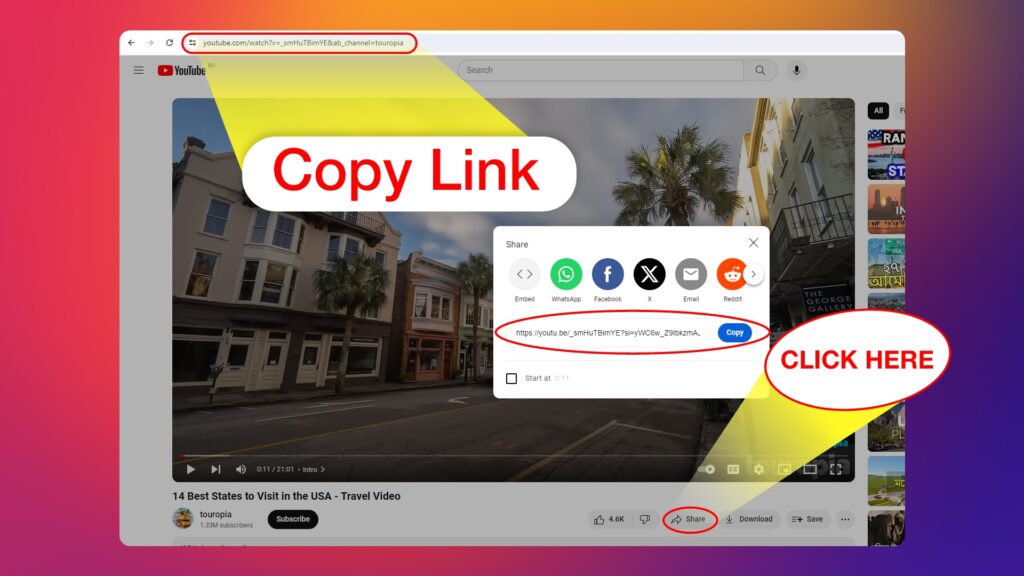
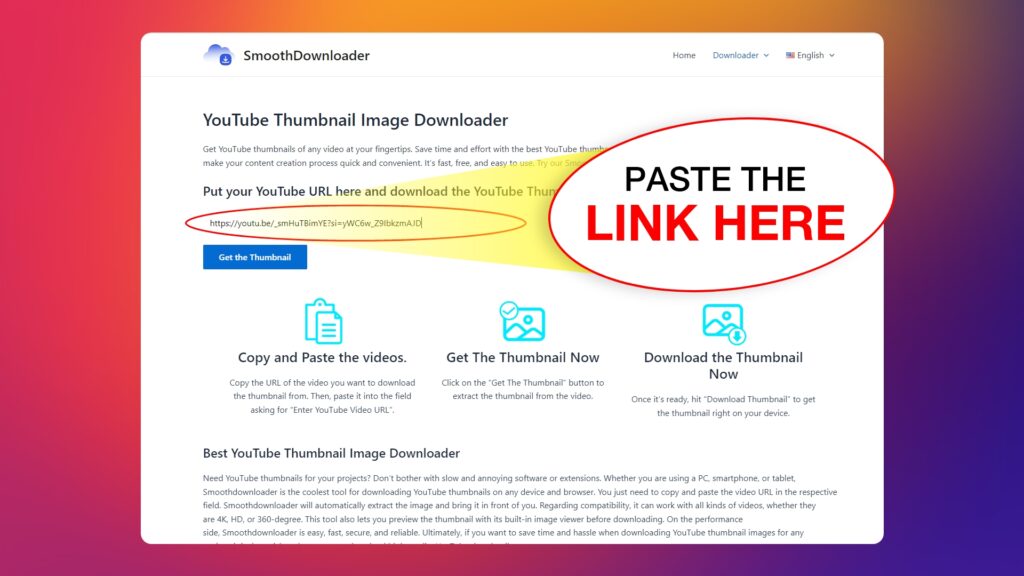
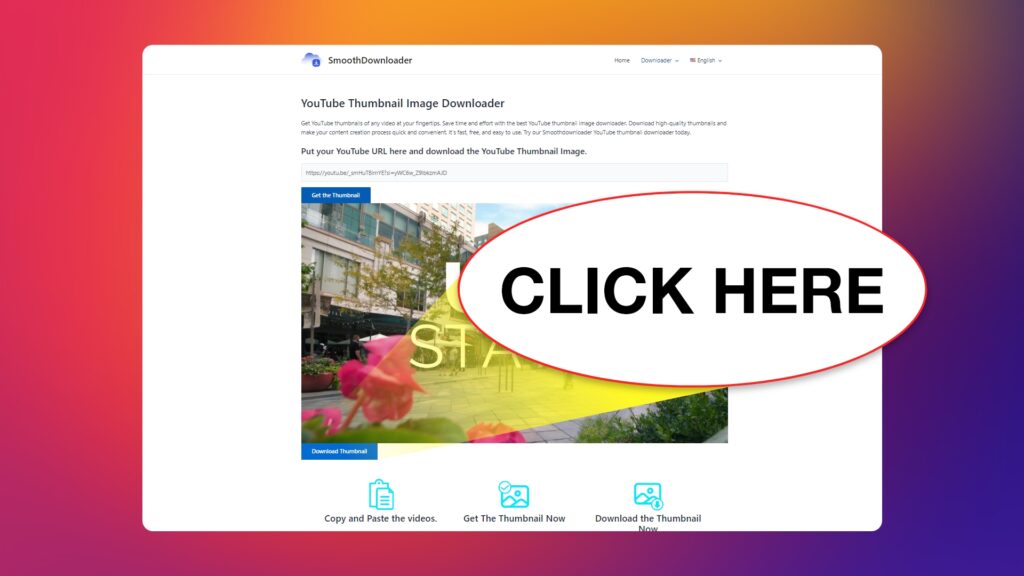
How to download YouTube Thumbnail images on Android or iPhone?
Here, the procedure is common and simple on both iPhone and Android. To know the details on how to do that, just follow the instructions:
- Launch the YouTube app and find the video
- Tap on “Share” and then select “Copy Link”
- Next, go to the Smoothdownloader thumbnail downloader website and paste the link in the editable box.
- Then, tap “ Get the Thumbnail”
- Finally, press the “Download the Thumbnail” button
- Once the image is shown in the browser, press and hold your finger on the phone screen until a popup appears
- Now, tap “ Download image” to save the thumbnail on your smartphone.
Do I have to pay for the YouTube thumbnail downloader?
No, the Smoothdownloader thumbnail downloader is completely free of charge. Also, this tool doesn’t need any sign-up or login to get your desired thumbnail images from the YouTube video.