YouTube to WAV Converter Online
Best online YouTube to WAV Converter. Convert YouTube videos and shorts to WAV music files for free. Download the converted Youtube WAV files to your Windows PC, Mac Computer, Android Phone, iPhone, and tablet.
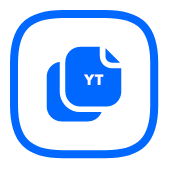
Paste the Link
Copy the URL of the YouTube content and then paste it into the input field.
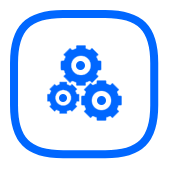
Get the WAV File
Convert YouTube videos and shots to WAV files automatically.
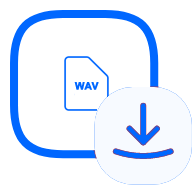
Download the WAV
Click on the “Download the WAV” button to save the file on your device.
Best YouTube to WAV Converter and Downloader
SmoothDownloader is a noteworthy addition to the array of YouTube to WAV converters and downloaders available online. In comparison to other converters, SmoothDownloader stands out for its seamless user experience. The process is incredibly straightforward, requiring users to just get the video link, paste the YouTube URL, and follow the instructions. The user-friendly interface ensures that even those less familiar with online converters can effortlessly navigate the platform.
One of SmoothDownloader’s key strengths is its efficiency in converting YouTube videos to WAV format with high-definition quality. The absence of any registration requirements allows users to dive straight into the conversion process without any unnecessary steps. An aspect that sets SmoothDownloader apart is its commitment to a watermark-free conversion process. This feature is particularly beneficial for editors who want a clean, professional output without any additional elements.
In terms of security and safety, SmoothDownloader prioritizes a secure environment for users. This dedication to user protection contributes to a reliable and trustworthy platform for converting and downloading YouTube videos. Besides, we do not collect any user data or employ cookies in the background.
SmoothDownloader excels in providing a hassle-free, secure, and versatile solution for YouTube to WAV conversions. You can enjoy this tool on any device and browser regardless of any compatibility issues. Its commitment to simplicity, user accessibility, and high-quality results makes it a standout choice for individuals seeking an efficient and reliable YouTube to WAV converter and downloader for free.
Why is SmoothDownloader the best YouTube to WAV Converter?
In the crowded landscape of so many YouTube to WAV converters, SmoothDownloader emerges as the top choice, delivering a seamless and efficient solution for users seeking high-quality WAV conversions. Its distinctive features and commitment to user satisfaction make it the go-to platform for those who prioritize a hassle-free experience.
- Seamless and user-friendly design for easy navigation.
- Simple copy-and-paste process for YouTube video URLs.
- Swift and efficient conversion of YouTube videos to WAV format.
- Maintains high-definition audio quality for an exceptional listening experience.
- Streamlined process with no registration requirements.
- Users can start converting immediately without unnecessary steps.
- Commitment to a clean and professional output.
- Particularly beneficial for editors and content creators seeking polished results.
- Prioritizes user security for a safe conversion environment.
- Does not collect user data or employ background cookies, ensuring privacy.
- Compatible with various devices and browsers.
- Ensures easy accessibility for all types of users regardless of their preferred platform.
Smoothdownloader offers a comprehensive YouTube-to-audio file converter. By using that converter, you will be able to convert Yt videos to MP3, M4A, OGG, AAC, Wav, Flac.
FAQs
How to convert YouTube videos as WAV using SmoothDownloader YouTube to WAV converter?
SmoothDownloader simplifies the process of converting and downloading YouTube videos to WAV format. Here’s a step-by-step guide to effortlessly convert your favorite YouTube videos to high-quality WAV audio using SmoothDownloader’s user-friendly platform.
- Launch your favorite browser and navigate to SmoothDownloader’s official website.
- Go to YouTube and find the video you want to convert.
- Copy the YouTube video URL from the address bar.
- Return to our website.
- Paste the URL into the designated field on the platform.
- Look for the Dropdown menu and select the WAV format options.
- Locate the “Get the WAV” button on the SmoothDownloader interface and click on that.
- SmoothDownloader will process the video and convert it into WAV format.
- Be patient, as the conversion may take a few seconds, depending on the video’s length and your internet speed.
- Once the conversion is complete, a download link or button will appear.
- Press the “Download” button to save the WAV file to your device.
- Locate the downloaded WAV file on your device.
- Enjoy your favorite YouTube content in high-quality audio without any watermarks.
Step-by-step process in pictures

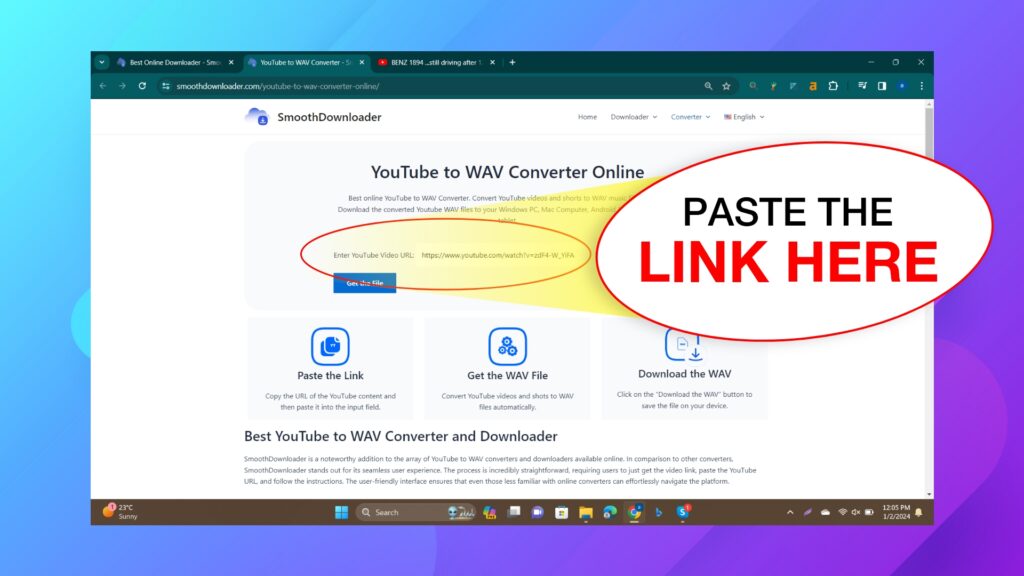
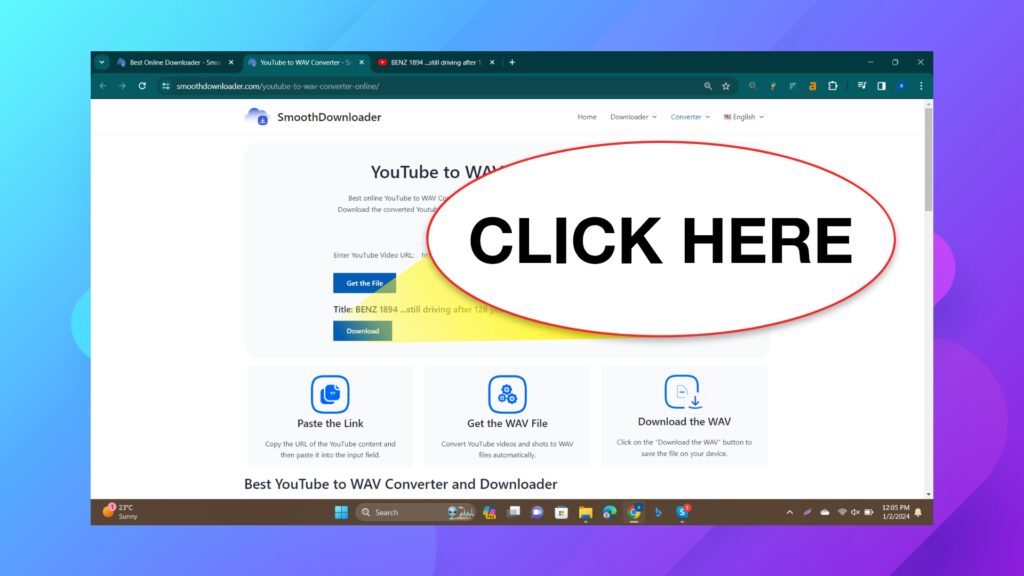
How to Use SmoothDownloader YouTube to WAV Converter and Downloader on Smartphone?
SmoothDownloader extends its user-friendly features to smartphone users, making it suitable to convert and download YouTube videos to WAV format on the go. Whether you have an Android or iOS device, here’s a straightforward guide to utilizing SmoothDownloader’s YouTube to WAV converter and downloader on your smartphone.
- Open your browser and navigate to SmoothDownloader YouTube to WAV converter.
- Launch the YouTube app or mobile browser and locate the video you wish to convert.
- Tap on the “Share” icon situated below the YouTube video.
- Select “Copy Link” to copy the YouTube video URL.
- Return to the SmoothDownloader mobile site.
- Paste the copied YouTube video URL into the designated field.
- Choose WAV as the desired output format for your audio file.
- Tap the “Get the WAV” button to initiate the conversion process and display the video info.
- The conversion duration may vary based on the video length and your internet speed.
- Once the conversion is complete, a download link or button will appear on your smartphone screen.
- Tap the link or button to download the WAV file to your mobile device.
Why convert YouTube to WAV?
Converting to WAV maintains high audio quality, which is ideal for editing and allows offline listening.
Is it secure to convert YouTube to WAV online using SmoothDownloader?
Yes, our platform is totally safe for navigating and converting YouTube videos into high-quality WAV. We ensure user safety and data protection through advanced security measures on our website.
Is the platform free?
The SmoothDownloader YouTube to WAV converter is absolutely free. This tool requires no subscriptions or payments.
Is there a legit YouTube to WAV converter?
Yes, the SmoothDownloader YouTube to WAV is a legitimate way to transform any YouTube video into WAV format. It has earned a reputation, good reviews, and maintained legality.